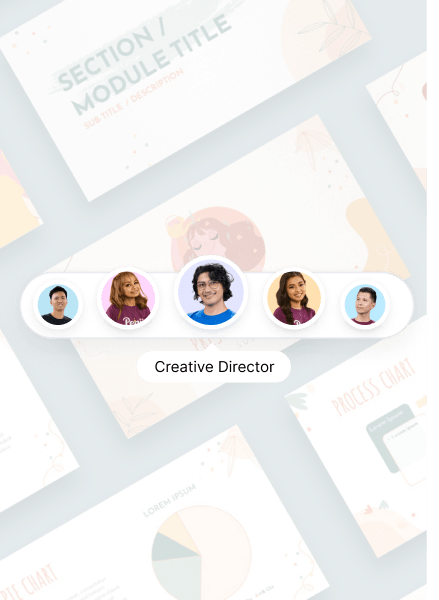For YouTubers, it’s important to get noticed by potential subscribers. In doing so, they create clickbait videos that will rake in more likes, comments, and subscriptions. Once they get traction, they develop their branding over time. As part of their branding, they need to have a good introduction and closing on their videos. They need a profile photo or even a logo that will help get recognition.
But what most smart YouTubers know is that a YouTube banner is also necessary on their channel. YouTubers with money to spare (thank you ad revenue), may ask a graphic designer to create their banner or settle for design tools.
While that’s the case for some YouTubers, a great design service can provide these and more. And Penji is an example of a graphic design service that YouTubers can rely on for designs. For now, know the best 15 YouTube banner design tools. Plus, see how Penji can produce a YouTube banner design for your channel!
YouTube Banner Dimensions
Here are the dimensions basics, according to Google:
- Ideal/Recommended: 2550 x 1440 pixels (px)
- Minimum: 2048 x 1152 px
- Minimum safe area (meaning, it will still show your text and logos): 1546 x 423 px (there’s a chance the text may be cropped)
- Max width: 2560 x 423 px (sides may get cropped depending on browser)
The recommended YouTube banner size is 6MB or smaller.
Luckily, for those with little to no experience in design, we’ve got the best online YouTube banner maker tools (both free and paid) to provide your YouTube channel the branding it needs. So, here are the 15 best YouTube banner makers on the web.
YouTube Banner Design Tools
1. Canva

Canva is a popular platform to create simple and easy designs. This is one of many YouTube banner design tools that offer millions of stock images, with professional layouts, illustrations, and more. Canva is a free tool to take advantage of in order to brand your Youtube channel.
If you want a quick and easy way to make a YouTube banner online, click on YouTube channel art and it will generate some templates for you. It’s optimized to the recommended dimensions Google provided.
2. Penji

For a monthly subscription from Penji, you can receive as many designs as you’d like for your YouTube channel. The possibilities go beyond a banner design. you can include video covers, illustrations, and social media posts. Like any other business, you have to constantly keep branding yourself to consumers. There is no better way to market than getting your very own design team.
By hiring an on-demand graphic design service, you will have unique designs created by professionals and you can take all the credit. Treat your YouTube channel like a business, because it is.
3. Design Wizard

This platform offers a free service with 10,000 free templates to use. The software enables you to upload your own logo, fonts, photos, and etc.
Design Wizard takes care of all the technical tasks in resizing all of the templates for you before you design. In just one click, you can have the same design for different social networks. The formatting is resized and fit for each different platform. Whether it is for YouTube, LinkedIn, Facebook, Twitter, and other social networks.
4. Fotor

Fotor has two options for customers to pick from: a free version of the software or a premium service of $8.99. The free service allows you to edit and create your very own banner, however, you’ll be dealing with ads while you work. For the premium service, you can avoid ads as well as receive the best templates and designs for your banner.
You don’t have to create an account on Fotor, you may click on select free options and from there you can edit your YouTube background.
It’s also set on the optimal banner size, so you don’t have to fret about sizing.
5. Freelance Designer

There are many designers who are willing to work on single projects. Simply, go on social media platforms like Twitter or Quora and search for design help. For a meager price that matches your budget, you can experience a unique design for your YouTube channel. By hiring a freelance designer, it’s easier than other YouTube banner design tools. This will ensure you’ll have different banners than other YouTubers using the same resources.
6. Snappa

Snappa offers a free service that includes access to some templates and about 3,000,000 photos for you to use. This offer only allows 3 downloads a month, but you can upgrade your choices with the premium service. Snappa’s premium service costs about $10 a month annually and will include unlimited downloads and unlimited resources. On the $10 monthly (billed annually) subscription, you can also upload custom fonts. So you can make your font consistent in all of your social media platforms as well.
7. Adobe Spark

Adobe Spark is one of the best YouTube banner design tools to use for graphics, web pages, and especially branding designs. To use the premium for free, simply subscribe to Adobe Creative Cloud. Through this tool, you can design and resize your YouTube banner by browsing the site for the ‘YouTube channel art’ option. From there, you can explore as many design options as you can for branding.
They offer an easy to use drag and drop feature to make things easier for users. Through Adobe Spark, you can explore as many design options that the platform offers for layouts, themes, texts, illustrations, and more.
8. Match2One

Match2One is used by agencies and marketers. But, they also have this unique banner design tool for those who are not exactly graphic designers but need some form of design. Their platform offers banner design for YouTube branding purposes or even if you just want to create an ad. You can either upload your banner for free or spend $5 to create them in the Match2One studio.
9. Photovisi

If you’re trying to create a YouTube banner design using existing photos, Photovisi may be a great option for you. This platform makes it easy to upload, edit, and download your creation. They also provide easy to use editing tools so you don’t have to worry about being a graphic designer. It’s easily accessible and can work on Mac, Windows, or Androids. Out of all of the YouTube banner design tools, Photovisi is one that stands out for being free to use and made to share.
Plus, you don’t have to sign up for an account with Photovisi either. However, if you want more out of Photovisi, you can opt for their Premium subscription to download higher resolution photos.
10. Bannerwoo

Bannerwoo is a banner design resource that offers all types of templates for your channel. You don’t have to be a professional graphic designer to use this tool. Actually, it’s made for people who are novices when it comes to design. This free design tool is easy to use and will only allow you to create your YouTube banner in under a few minutes. You can start from scratch or choose one of their templates and modify it as you go.
11. Creatopy

Creatopy is a platform that allows you to design using HTML5 as well as the cover. This service includes professional-looking fonts, stock images, and more. You can edit multiple ads at once with just a few clicks, greatly reducing the time needed to build banners.
They have a free plan of up to 3 designs and a Create plan at $17 a month per editor (billed yearly), while their Automate plan goes for $35 a month per editor (billed yearly), and their Enterprise plan is custom-made for complex teams.
12. BeFunky

This design tool has a drag and drop feature to simplify your branding process. BeFunky offers various design templates for your YouTube banner. This tool is the fastest and most efficient way to create a banner in just 4 easy steps. BeFunky also has other templates for you to create social media posts, event graphics, and you can even start from scratch.
13. PicMonkey

Picmonkey is one of the few YouTube banner design tools where you can expect an already custom made design ready for you. They have an advanced template created to ensure that you simply just select the colors, fonts, and graphics that will match with your branding. When using the YouTube banner image creator on PicMonkey, you’re guaranteed to receive top quality design for your YouTube channel.
14. iPiccy

You may think creating a YouTube banner will take up a lot of precious time. The theory of spending more time on a project may lead to a higher quality of work. With iPiccy, that does not have to be the case. In just a simple 4-step procedure, you can fulfill your design needs. Additionally, you can get the correct dimensions and include various features like texts for your YouTube banner. Make sure to brand your channel by using these YouTube banner design tools.
15. Fotojet

Fotojet offers numerous free templates to create the best YouTube banners for your channel. Like many of the DIY options on this list, there are free and paid options for what you can do. This platform offers new and unique banner designs for you without the need for outsourcing. You can also take advantage of their other tools, which allow you to create collages and even edit photos. After you’re done designing, you can upload the art onto your YouTube channel right away.
16. Venngage

Venngage provides another free YouTube banner maker. Upon sign-up, Venngage will prompt you to pick three different designs that match your preferences. Once you’ve chosen those, Venngage will generate templates based on what you chose. For inspiration, you can search, “YouTube” and banner templates will appear on the screen.
On the settings tab, you can resize the banner for whichever dimension you choose. You can already get great templates on the Free account, but if you need more, they offer a Premium subscription of $16 (paid annually).
17. Placeit

For Placeit, you might need to get a subscription to get access to some templates. If you see the Free ribbon on the side of the template, you can use that, make some minor edits to suit your brand, and download it for free. They have over 13,000 templates available for use, provided you have a subscription.
Nonetheless, they have other templates such as social media headers and posts.
18. Crello

Crello is another Canva and Snappa alternative that you can try. You can try the online do-it-yourself software for free. But it has limited features. Even so, you can get access to more than 30,000 design templates and 650,000 stock photos. However, if you want to make the most out of Crello, you need to subscribe to their Pro plan for only $9.99/mo.
19. Taler

You can use the Taler app as another YouTube banner design tool without signing up. Of course, it’s advised to do so, so that you can save your templates and designs. You can start editing from scratch or edit a photo you can upload. Plus, you can use design templates available if you don’t want to make something from scratch. The app is free!
20. DesignCap

Like other DIY options on this list, you can try out the DesignCap editor without having to sign up. However, you need to sign up to download the design you created. They have a free option for users, but it has limited designs and templates to choose from. And you can download only five images in one month. You can choose between the Basic ($8.99/mo) and Plus ($12.99) subscriptions.
21. Stencil

You can consider Stencil as another YouTube banner design tool. You can try out the app before signing up to get an idea of how to use it. But you can’t download a design when you’re trying it before registration. Apart from that, what makes Stencil different from the other DIY alternatives is its Buffer integration. This works well for YouTubers who use the social media management app and post it directly there.
22. LucidPress

LucidPress is another online graphic design software that YouTubers can use for their banner design. Its main difference from the other graphic design software applications is it focuses more on brand management tools. You can start from scratch when you use this or use a template available on the software.
Requesting for a YouTube Banner Design on Penji
While it’s enticing to use do-it-yourself graphic design services, save time and money by subscribing to a design service like Penji. As an unlimited graphic design service, you can request social media designs, branding assets, and so much more! Let Penji handle the designs while you work on increasing your subscriber rates and views.
If you want to know the process of requesting a YouTube Banner Design, check out this simple tutorial to get you started.
1. Submit a Design

Once you sign up on Penji, you can submit your design request immediately. Click on the +New button, and you’ll see a form where you fill up details of your design. Make sure to provide the Project title and select a Design category.

Since this is for a YouTube banner, choose Social Media Banner and then click on YouTube banner channel art.

After that, you can finally supply the details of your design request. We advise you to follow the What to include guidelines. This way, you can provide a detailed description of your request. Plus, this reduces the need to revise your graphic over and over.

Once you add project details, click Next, then choose the Level of Customization, File deliverables, and Associated brand. Once done, click Create Project, and you’re all set! Congratulations, you have your first project on Penji.
After that, Penji will assign a designer to work on your first project. Sit back and relax for a while and wait until your designer uploads the first draft. It usually takes 24 to 48 hours.
2. Review the Design

Once the designer uploads the first draft, you can look at it and see if it meets your standards. If it needs more improvement, you can provide feedback by typing it in the chat OR use the handy revision tool. All you need to do is point and click on the design and leave revision notes. That’s it!
Plus, as part of any Penji plan, you have unlimited revisions. We want you to receive the best designs before you send or publish them. Revise until you’re 100% satisfied!
3: Download the Design

Once it’s all good, you can finally download the design! Click the blue Download button, and the files will be saved to your computer, and that’s it! It’s that easy.
Key Takeaways
YouTubers, whether they’re new or have a following, can benefit from having a banner on their channel because it further establishes their identity and branding. However, some YouTubers may not have a YouTube banner in place. To solve that, one can choose their preferred YouTube banner maker on the web.
Some may create their YouTube banners through a free application. Sign-up may or may not be required. To get more out of these applications, some do offer a premium option if need be. The applications are not limited to YouTube banners as well, creators can make graphics for other social media platforms too.
However, Penji offers so much more than create social media graphics, creators can also ask to have designs created for merch as well. You can also request brand-related assets, website designs, and more! That’s all included in the Pro plan. For only $499/mo, you get access to all design types. Plus, you can make the most out of your Penji subscription. Sign up now and try the platform risk-free for 15 days!
About the author

Ginny Nguyen
Ginny is a Marketing Assistant and Content Writer focused on technology, innovation, and business.