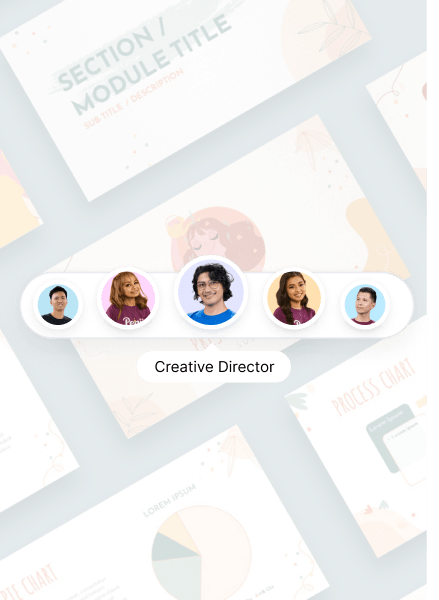Both Google Slides and PowerPoint serve as visual aids for oral presentations. However, Google Slides stands out with its cloud-based features. Unlike PowerPoint, Google Slides allows real-time collaboration, enabling multiple users to edit a presentation simultaneously. Additionally, its automatic saving and accessibility from any device offer greater convenience and flexibility.
If you want a shortcut to stunning presentations, themes and templates might be the answer. Here are the best places for free and premium Google Slides Themes.
Table of Contents
1. Slidesgo
Slidesgo offers numerous free Google Slides templates and PowerPoint templates. The platform allows you to filter Google slide themes by style, color, popularity, and industry. Likewise, you can find a suitable slide template for education, business, marketing, medical, etc.
Here’s how! You can download two templates on Slidesgo for free. But if you register for a free account, you’ll get ten templates monthly. Or upgrade to a premium plan for unlimited downloads from $1.99/month.
2. SlidesMania
This top-rated free template site is a goldmine for Google Slides and PowerPoint users. With a vast collection of simple, formal, and cool templates, you’ll find the perfect design for any presentation. Plus, you can easily preview and download your chosen template with just a click.
3. Slides Carnival
This website also offers various free PowerPoint and Google Slides presentation templates. All templates are free for personal or commercial use and easy to customize. To preview and download a template, click the favorite Google Slides theme and click the Go to Preview and Download button on your computer.
4. GoogleSlidesPPT
GoogleSlidesPPT provides free Google Slides themes and PowerPoint templates based on fundamental topics. It offers presentation themes/templates for various purposes such as business, education, medical, real estate, etc.
More Premium Google Slides Theme Platforms
While free options offer a starting point, premium theme platforms provide a vast collection of professionally designed templates and resources for your presentation design.
5. Envato Elements
Save time and effort with Envato Elements. Enjoy unlimited access to over 22,000 premium Google Slides templates designed by experts. In addition to an affordable subscription model, Envato also includes free alternatives through MixKit and Reshot, which are equally useful platforms. It would be nice if all categories were better integrated. Still, it’s well worth checking out.
Envato has three pricing plans, with an Individual Plan starting at $16.50 monthly.
6. Monster One by Template Monster
TemplateMonster is the go-to destination for businesses, entrepreneurs, and designers seeking top-quality solutions for their online projects. Monster One By TemplateMonster offers templates, themes, and plugins for The Elementor Page Builder. The designs are amazing, but the themes are all very similar.
Monster One has a flexible pricing that starts at $7.40 monthly.
7. Design Shack
If you want to improve your Google Slides presentation, the latest collection of pre-made templates will help. They’re all fully editable, beautifully crafted, and ready for you to add your own text, images, graphics, charts, and more.
Design Shack offers unlimited access to a vast library of over 2 million presentation templates, fonts, photos, and graphics for just $16 a month with Envato Elements. This includes thousands of stunning Google Slides themes to elevate your presentations.
Tips for Using Google Slide Themes
Choosing the right Google Slide theme is just the beginning. To truly create a standout presentation, you need to know how to utilize its elements effectively. Below are the tips and tricks to maximize Google Slides Themes.
Customize slide layouts
Every presentation needs to follow a basic, regular layout. Google Slides has a set of layout and theme options to choose from. However, if you wish to edit certain elements, you are free to create a personalized version of the presentation.
Use stunning backgrounds
Traditional presentations often rely heavily on text, using plain backgrounds for contrast. While a subtle background can enhance readability, it’s essential to choose colors and images that complement the text and overall message of your presentation.
Attract attention with a dark background
The audience needs to see bright colors all day, so using a dark background catches their attention and is also pleasant for the eyes. But remember to use a matte finish or mild colors for text with a dark background.
Use the Master Slides tool
Any change in the master slide will automatically reflect on all other slides. Customize the master slide first to save time. With the Master Slides tool, you can modify backgrounds, rearrange placeholders, or change the theme for the whole presentation.
Keep it minimal
Keep it simple! An overcrowded slide can distract the audience and make the presentation look unprofessional.
Use shape masks to make creative images
Using regular shapes like squares and rectangles for images can become boring. To make it interesting, give the images different shapes.
Use the interactive question and answer (Q&A) tool
Having a Q&A section at the end of the presentation helps clear any doubts your audience might have. Using the Q&A tool can make it more interesting. The audience doesn’t have to wait until the end of the presentation; they can type in the question whenever they want.
Create a timeline
If you’re doing a business presentation, you might need to show the progress of a project, and a timeline is an important part of it. A timeline is easy to understand and remember, and it can be used for interactions and discussions with the audience.
Penji: Your Partner in Creating Extraordinary Presentations
Ready to transform your presentations into captivating visual stories? Working with Penji means gaining access to a team of skilled designers who specialize in crafting stunning presentations tailored to your unique needs. Watch the demo video to learn more about Penji’s design process.
About the author

Rowena Zaballa
With a background as a former government employee specializing in urban planning, Rowena transitioned into the world of blogging and SEO content writing. As a passionate storyteller, she uses her expertise to craft engaging and informative content for various audiences.