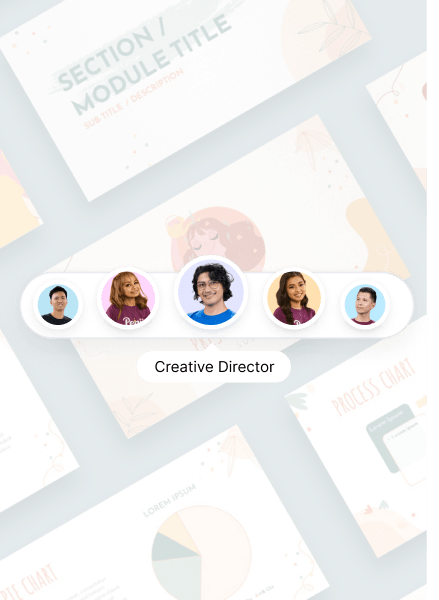ChatGPT by OpenAI is a promising example of an AI tool causing buzz among businesses in various sectors. This AI chatbot is powered by machine learning and deep learning models. While ChatGPT is a standalone platform, third-party plugins can help you maximize its capabilities. In this article, we cover the ten best ChatGPT 4 plugins that will enable you to maximize the power of artificial intelligence in your workflow.
What Are ChatGPT Plugins?
OpenAI has undertaken various updates since the initial in late 2022. Some of these are the introduction of GPT 4 for premium users, custom instructions, and code interpreter features. The company also launched the plugin capabilities in March 2023.
While fine-tuning the GPT-3.5 model offers a way to personalize ChatGPT’s responses, plugins take it further. Plugins empower ChatGPT 4 to become an even more powerful and versatile tool for your needs. These innovative add-ons unlock new capabilities for the GPT-4 model, available exclusively with a ChatGPT Plus subscription.
With plugins, ChatGPT 4 can:
- Access the latest information: Stay ahead of the curve by accessing real-time data and updates.
- Leverage external services: Integrate seamlessly with third-party tools for a more streamlined workflow.
- Perform complex calculations: Tackle data analysis and other computational tasks with ease.
How to Use ChatGPT Plugins Effectively
You must consider these tips to find the right plugin that is perfect for your daily routines and workflows.
- Determine your needs. You must identify your needs to use the plugin store and find the plugin to help you accomplish your goals and tasks.
- Check compatibility. ChatGPT plugins may not work on all platforms. Ensure that your chosen plugin is compatible with your existing resources and workflow.
- Read reviews. Read reviews and comments from other users before using the ChatGPT 4 plugins. This feature can help you identify potential issues or errors and determine whether the plugin will work for you.
- Consider security and privacy issues. Some plugins may collect business or personal information. You must consider what information the plugin uses and how the data is utilized.
- Test the plugin. Test it in more detail before implementing it in your workflow.
- Track performance. Different factors in the production environment can impact a plugin’s performance. Assess the plugin’s performance regularly to determine if you need an alternative solution.
- Train your team. ChatGPT plugins can be a game-changer, but training your team will ensure they’re fully equipped to harness their full potential.
The Best ChatGPT Plugins
Now, look at the ten best ChatGPT 4 plugins you can explore and use as part of your strategy.
1. Smart Slides
If you need to create a PowerPoint presentation and help figure out where to start, Smart Slides is a good option for ChatGPT plugins. With a few simple prompts and some information, you can set the plugin to work on your presentation.
Depending on the amount of information you provide, the plugin can take a while to produce results. However, it’s a huge time saver compared to how long it takes to create a slide show from scratch.
2. WebPilot
WebPilot is a free and open-source tool that lets you chat with websites! It works with any web page and lets you ask it to do things in plain English. WebPilot can rewrite parts of the page, translate it to another language, and more. Just give it a web address and tell it what you want.
3. Wolfram
The Wolfram ChatGPT plugin can enhance ChatGPT’s capabilities by providing access to a vast information, calculation, and visualization via Wolfram Alpha and Wolfram Language platforms. One of its key features the precise mathematical calculation. It is beneficial for ChatGPT when answering complicated questions or solving mathematical formulas.
4. Zapier
Zapier ChatGPT plugin makes it easier to connect to thousands of apps, including, Gmail, Google Sheets, or Slack, and perform tasks directly within the ChatGPT platform. You can do this by requesting ChatGPT to execute a task in another app in your behalf.
Zapier works with over 5,000 apps. This lets you connect any two apps to do things automatically without needing to write code or pay a programmer. You can skip those tedious, repetitive tasks by letting Zapier do them.
5. Link Reader
The Link Reader plugin is another ChatGPT plugin that can help you summarize information from different sources. This powerful tool can understand and combine information from various digital sources, including web pages, PDFs, PowerPoint slides, images, Word documents, and more.
With Link Reader commands, you can quickly summarize articles and pull information from websites. You can also check and confirm recent news about specific topics, clear up details in a Google Doc, or evaluate the mood of a webpage.
6. VoxScript
There’s much to learn on YouTube, but only some people like watching videos. Even videos with captions can be overwhelming. That’s where VoxScript comes in! This handy tool works with videos with captions and can turn them into summaries, making it easier to find the needed information.
7. Ask Your PDF
Getting info from PDFs can be exhaustive, particularly if you need help to copy and paste it. Ask Your PDF is a handy plugin that makes the process simple. All you need to do is upload your PDF to the service, paste the document ID it provides into your ChatGPT query, and let the plugin do the rest.
8. Advanced Data Analytics
This feature is now called Advanced Data Analytics and comes as part of the ChatGPT Plus and Enterprise subscriptions. The plugin allows you to perform various data analysis tasks, even if you’re a total newcomer to the space.
9. Speak
ChatGPT can help with simple translations if you’re a language learner. However, to get a more detailed translation and help with extra context, alternative phrases, and examples of conversation in your chosen language, the Speak plugin for ChatGPT is beneficial.
10. Diagrams: ShowMe
Data visualization is a handy skill in today’s world. We’ve already seen that ChatGPT has some built-in tools to help prepare your data, but the Diagrams: Show Me plugin is helpful when it comes to visualizing the data. It also enables you to code and create data visualizations and gives tips, ideas, and a range of options for creating diagrams.
Final Thoughts
Consider conversing directly with websites through WebPilot or creating stunning presentations in a snap via Smart Slides. These are just a few game-changing plugins waiting to be discovered. And the best part? The world of ChatGPT keeps growing, with even more plugins constantly popping up. Keep looking for the best ChatGPT 4 plugins and find the ones that fit your needs perfectly!
About the author

Rowena Zaballa
With a background as a former government employee specializing in urban planning, Rowena transitioned into the world of blogging and SEO content writing. As a passionate storyteller, she uses her expertise to craft engaging and informative content for various audiences.